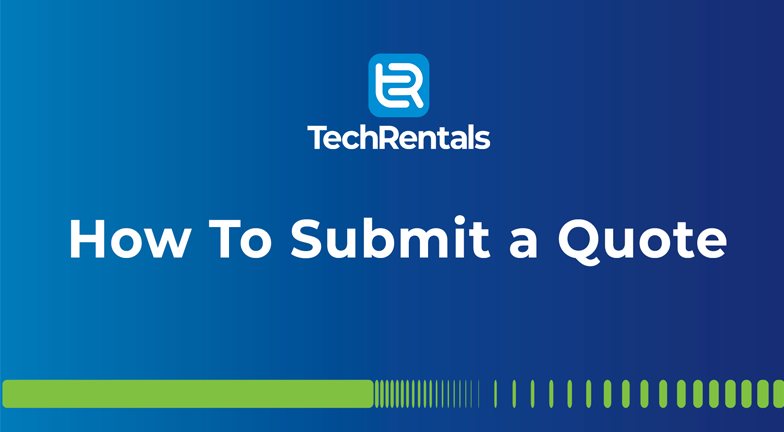"I have my thermal imaging camera. Now what do I do?"
In the past, establishing a preventive maintenance program has required a lot of tedious work and often just doesn’t work the way we think it should. The goal of a successful preventive maintenance program is to have easy access to historical data for each piece of critical equipment, so measurement trends can be monitored and maintenance downtime planned – preventing equipment down situations.
John Snell
Snell Infrared
Growing a successful infrared program involves planning and action. This document outlines steps that will help you grow your thermography program into a key part of the way your company does business.
Getting Started
- - Gain support from management.
Send management a summary of what you learned in thermography training and your ideas for what can happen next. Communicate what you would like in the way of support and find out how thermography performance results will be measured. - - Practice reading thermographic images.
Aim for using the camera 2-3 times each week over the next six months to gain expertise. Plan your work, track your findings, and document your results from the beginning. - - Meet regularly with first level managers, line supervisors and other co-workers.
Explain what thermography involves, demonstrate the camera, ask for their support and set up a mechanism for them to request thermography surveys. Set up a trophy board of thermal image discoveries to help communicate your program throughout the facility. - - Integrate with other maintenance efforts.
Thermography is often part of a larger preventive or predictive maintenance program. Data from several technologies, such as vibration, motor circuit analysis, airborne ultrasound, and lube analysis can all be used to study the condition of a machine asset. Ideally, these technologies will work from and with the same computerized maintenance management system (CMMS), to access equipment lists and histories as well as to store reports and manage work orders. - - Establish written inspection procedures
Written inspection procedures drive the quality of the data collected and ensure the inspection is done safely. Key ingre- dients include safety, conditions required, and guidance for interpreting the data.
National Fire Protection Association (NFPA) 70E requires that all person- nel be educated about the risks they face when working near electrical equipment. Personal protective equipment (PPE) must also be made available to minimize the risk if an accident should occur. For thermog- raphers, PPE generally includes flash-resistant clothing and a face shield. As a starting point for creating your specific inspection procedures, review the industry standards that currently exist (see appendix). See if your company has procedures that can be used as a guide and then start with the major electrical and mechanical applications and refine as you develop the program. Avoid prioritizing findings based on temperature alone. Temperature measurements identify problems extremely well and may help char- acterize problems, but they aren’t the best way to determine the cause of a failing component. Your inspec- tion procedures should address the conditions required to locate problems, using thermography, as well as acknowledge the other technologies needed to troubleshoot further.
Creating inspection routes
Begin by using existing lists of equipment from a CMMS or other inventory. Eliminate items that aren’t well suited for infrared measurement and focus on equipment that creates production bottlenecks. If possible, look at history to guide you; where have failures occurred in the past? Use a database or spreadsheet to group the remaining equipment together, either by area or function, into roughly 2-3 hour inspection blocks. The lists may not be up to date, so you can expect the first inspec- tion cycle to take more time as you locate equipment, update lists, deal with access issues, and so forth. During your first pass, also consider taking digital photos of each piece of equipment and storing the images in the equipment database for later reference as needed. If thermography is new in your plant, the first few inspection cycles may yield a large number of finds. Subsequent inspections should go more smoothly. After about three cycles, re-organize the routes so they are more efficient and add new routes and equipment into the inspection cycle as necessary. The optimum frequency of inspection will be determined by the needs of the equipment assets. As they age, are heavily loaded, or are poorly maintained, inspections may become more frequent. Frequency of inspection is based on a number of factors. The key drivers are safety, the criticality of the equipment, the expense of a failure, and the frequency with which problems impact production and/or maintenance. This latter point is important enough that you should devote time to researching past failures, through discussions with co-workers and by reviewing plant records. Once the equipment has gone through several cycles of inspection, you may find the following frequencies are a good target.
It’s also vital to inspect all new equipment both as part of the acceptance process as well as, for larger equipment, to establish a baseline. If equipment is damaged on arrival, inspect it as soon as possible to determine its actual condition. Some plants send their thermographers off site to inspectnew equipment before it’s delivered, often finding deficiencies and problems before the equipment is accepted. When repairs or modifications are made to equipment, the CMMS must alert the thermographer to conduct a follow-up inspection; all too often a repair is not adequately made, for a variety of reasons, so don’t assume everything is okay until the follow-up proves it. Conditions may not be right for an inspection when it comes due. This incomplete work must be rescheduled before the next cycle, so reserve time for makeup work. You will also develop a list of equipment that needs increased monitoring until it can be repaired; many thermographers add these pieces into a weekly route until the condition changes.
Conducting Inspections
Working from a pre-inspection checklist is a good idea.
- - Make sure the Fluke Thermal Imager is ready to go.
- - Charge the batteries.
- - Ensure that the system is within calibration by viewing a black body reference or conducting a simple “tear duct check.”
- - Clear the memory of previously recorded data.
- - If you will be following an inspection route that has been inspected previously, upload past results to the camera so they can be com- pared to new findings.
- - If additional equipment is required, such as a digital clamp meter for load reading, or a voice recorder, etc., assemble all of it and make sure it’s in good working order.
Sit down with co-workers from the area where you will be conducting your day’s work. Discuss concerns (for safety, equipment conditions, etc) and note any unusual conditions that might impact your work. Ask about any problems they have noted. Because routine inspections should generally be conducted by more than one person, this is also a good time to go over your needs with your escort. Typically the escort will locate the exact equipment to be inspected, remove panel covers, take load readings, and watch out for the safety of the thermographer while the Fluke thermal imaging camera is being used. He or she should also be able to fill in any necessary information about equipment conditions or peculiarities. During the pre-job meeting, it’s also important to identify the exact person who should be notified if an alarm or emergency condition is encountered. Whenever you enter an inspection area, take a moment to get oriented, determine an emergency exit strat- egy, and note any potential hazards. Many thermographers begin an electrical inspection by looking first at the panel covers while they are still closed; if any appear abnormally warm it may be appropriate to take further safety precautions before accessing the equipment inside. Airborne ultrasound detection equipment can provide a very useful supplemental signature and a level of assurance that things are safe. Unless you are conducting a first-time baseline inspection, only record thermal images when problems or “exceptions” are located. Take time to look at the finding from several different angles and collect any other data that might be useful for your analysis, including additional visual images of the component. Don’t worry about actually measuring temperatures until after you’ve found a problem. At that point, if it is appropriate, the correct emissivity and reflected temperature correction (RTC) can be used. Additional analysis is often easier to do back in the office at the computer.
For electrical enclosures, such as an MCC panel, open only as many panels as is safe. If enclosure doors are left open for too long, any problem hot spots may cool off. Once you’ve completed inspecting an enclosure, the escort should close the cover to ensure the safety of anyone in the area. If necessary, post signs or barricades around an area during the inspection. When the inspection is complete, meet briefly with the area manager(s) and review your findings. Prepare them for what you’ll say in your report, let them know when the report will be coming, and discuss when your next inspection cycle will occur. Download any data you’ve collected after each route as soon as possible to reduce the risk of accidental erasure. Delete any unnecessary images and process the rest individually, fine-tuning temperature measurements and making any adjustments to temperature level and span settings. Enter any supplemental data into the report page, along with the visual image of the equipment inspected. When the inspection report is complete, add the area manager and/or operator(s) to your distribution list. As a final task, update the equipment list with any changes, additions or deletions.
Modifications to improve inspection quality paint (flat and, if outside, white), especially brands designed to be used on electronic components; electrical tape, and paper stickers. Targets only need be installed near connection points.
- - Infrared transparent “windows” (either a crystalline material or a special plastic), installed in electrical panel covers, especially high-voltage, make it possible to inspect the components without opening the enclosure. Only install these in locations that allow for complete inspection.
- - The clear plastic, “touch-safe” covers that are increasingly prevalent inside electrical control cabinets are not transparent to infrared! It may be possible to modify these with hinges or, if necessary, routing small holes in them over the connectors and fuse clips.
- - Modify equipment guards and covers on conveyance systems
The following suggestions for modifying plant equipment are designed to make your inspections easier, safer, and more effective.
- - High-emissivity “targets” installed on such components as bus bars, tubular bus and any large metal electrical connectors can dramatically improve the reliability of radiometric temperature measurements. While there are no standards for how to create such targets, they must be installed while the equipment is de-energized. Many plants have reported good success using spray and motor couplings so that bearings and couplings can be inspected. Consider installing a small hinged door or using metal mesh instead of solid metal, as long as it doesn’t compromise safety.
- - Thermal mirrors—thick sheets of plate aluminum—can make it easier to see a thermal signature. To view the end bearings of large vertical motors, mount a thermal mirror above and angled down. To view up under a process or machine, place a thermal mirror on the floor.
Reporting Results
The software that comes with the Fluke thermal imaging camera supports simple but useful comparisons of asset condition over time. An alarm temperature can be loaded onto an image before it is uploaded into the camera. During the current inspection, both that alarm setting and the previous image can be used to determine the extent of any changes that might have occurred. The new thermal image and data document the new condition. This can all be included in a report generated back in the office. Matching thermal and visual images is very useful, and a second thermal image, either a comparison over time or a follow-up image, can also be included. Clearly identify the equipment inspected as well as the conditions found. Use the area measurement tool showing the maximum, minimum and average tempera- tures for the area, rather than the spot measurement tool whenever possible. This will ensure that the true maximum temperature is being identified. It is also important to report the conditions found during the inspection with regard to equipment loading and environmental variables. Note both the emissivity and the reflected background tem- perature corrections used. The actual report format can vary widely and can be customized to your needs. If possible, find a way to tie your report into the work order generated by the CMMS so that your findings can be tracked through their useful life.
Once the infrared data is cor- related with data from other technologies, the actual operating condition of all assets will be known and can be reported in an integrated form. Those assets that are in an alarm stage (red) or an unknown stage (yellow) can then be scheduled for either repair or further monitoring or managed in some other way, such as reducing load, to minimize the risk of failure. Assets in good condition (green) are ready and available to make your plant profitable. Every machine asset may not be green, but at least you’ll know where the problem areas are and can anticipate their condition in the larger picture of plant operations. Reports organised using the green/ yellow/red indicators quickly show whether overall plant asset health is improving, a powerful communica- tion to managers.
Key Indicators to track your results
In summary, now that you have your thermal imaging camera and have been trained to use it, here’s what to do next:
- Communicate thermography plans with managers and operators
- Integrate thermography into existing preventive or predictive maintenance programs
- Review safety standards and procedures
- Create an equipment list, sched- ule and inspection routes
- Capture baseline images of all critical equipment during first survey
- Download images after each survey and convert data for tracking
- Create a report template and distribute results after each survey
- Set up alarms for image compari- son and key indicator tracking over time
- Modify inspection conditions, lists and routes over time as necessary
By following these steps, you’ll develop a successful thermography program that will reduce main-ten- ance costs for your company while improving productivity at the same time.
About the author:
John Snell is a long-time leader in the thermographic industry and the founder of Snell Infrared. More information about thermography and thermographic training can be found at www.thesnellgroup.com.
Thermography Standards
ASTM (ASTM, 100 Barr Harbor Drive, West Conshohocken, PA 19428-2959; phone 610-832-9500/ fax 610-832-9555) • ASTM E 1934, Standard guide for examining electrical and mechanical equipment with infrared thermography: • ASTM E 1213, Minimum resolvable temperature difference (MRTD) • ASTM E 1311, Minimum detectable temperature difference (MDTD) • ASTM E 1316, Section J, Terms • ASTM E 344 Terminology relating to Thermometry and Hydrometry • ASTM E 1256 Standard Test Methods for Radiation Thermometers (Single Waveband Type) • ASTM C-1060 Standard practice for Thermographic Inspection of insulation Installations in Envelope Cavities of Frame Buildings • ASTM C 1153 Standard Practice for the Location of Wet Insulation in Roofing Systems Using Infrared Imaging International Standards Organization (ISO) (American National Standards Institute (212-642-4900)) • ISO 6781 Thermal insulation, qualitative detection of thermal irregularities in building envelopes, Infrared Method • ISO 9712, Nondestructive testing—qualification and certification of personnel International Electrical Testing Association (NETA, PO Box 687, Morrison, CO 80465) • MTS-199X Maintenance testing of electrical systems • ATS-1999 Acceptance testing of electrical systems National Fire Protection Association (NFPA, PO Box 9101, Quincy, MA 02269; 800-344-3555) www.nfpa.org • NFPA 70-B, Recommended practice for electrical equipment maintenance • NFPA 70-E, Standard for Electrical Safety Requirements for Employee Workplaces Occupational Safety and Health Administration • OSHA 1910 • OSHA 1926 American Society for Nondestructive Testing (ASNT) 1711 Arlingate Lane, P.O. Box 28518, Columbus, OH www.asnt.org • SNT-TC-1A, a recommended practice for the qualification and certification of nondestructive testing personnel • CP-189, a standard for the qualification and certification of nondestructive testing personnel
Ordering information
Fluke thermal imaging cameras are sold exclusively through authorised thermography distributors. To request a demonstration or order an imager, visit www.fluke.com/Ti400 or call (800) 760-4523.
Fluke. Keeping your world up and running.®
Fluke Corporation PO Box 9090, Everett, WA 98206 U.S.A. Fluke Europe B.V. PO Box 1186, 5602 BD Eindhoven, The Netherlands For more information call: In the U.S.A. (800) 443-5853 or Fax (425) 446-5116 In Europe/M-East/Africa +31 (0) 40 2675 200 or Fax +31 (0) 40 2675 222 In Canada (800)-36-FLUKE or Fax (905) 890-6866 From other countries +1 (425) 446-5500 or Fax +1 (425) 446-5116 Web access: http://www.fluke.com
©2008-2014 Fluke Corporation. Specifications subject to change without notice. Printed in U.S.A. 4/2014 2435910E_EN
Modification of this document is not permitted without written permission from Fluke Corporation.